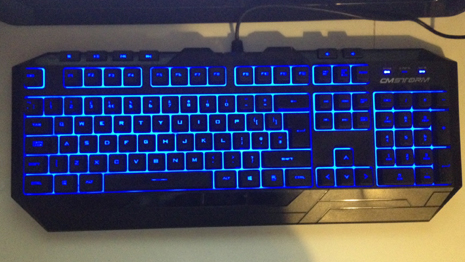Page 1 of 1
How to enable Multimedia Keys for my Keyboard
Posted: Fri Jul 20, 2018 4:51 pm
by joachin
Hello!
I have a problem, how can I set the multimedia keys for my keyboard? It doesn't recognize if I try to put a command, or if I press the key, I tried to put shortcuts (I use Mate DE) and I when I press the keys, doesn't work. I have a Cooler Master Devastator Keyboard!
Thanks!
Re: How to enable Multimedia Keys for my Keyboard
Posted: Wed Jul 25, 2018 9:08 am
by NevilleGoddard
Hi, joachin.
Does anything change at all when you try resetting the shortcuts?
I successfully made a shortcut for the calculator by using the keys ctrl+alt+c to bring up the calculator.
Does this work for you?
Also what keys exactly are you trying to activate?
Re: How to enable Multimedia Keys for my Keyboard
Posted: Wed Jul 25, 2018 11:06 am
by joachin
When I try to add the shortcut and press the Key for Vol Down, or Vol Up, play/pause, stop, it doesn't work, and it doesn't recognize.
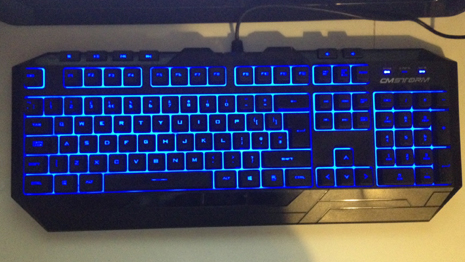

The keys from top of the keyboard.
Thanks!
Re: How to enable Multimedia Keys for my Keyboard
Posted: Wed Jul 25, 2018 8:19 pm
by NevilleGoddard
Re: How to enable Multimedia Keys for my Keyboard
Posted: Thu Jul 26, 2018 3:51 pm
by ericbsd
@joachin let us know if it does it for you. I would maybe add it in the next release.
Re: How to enable Multimedia Keys for my Keyboard
Posted: Sat Jul 28, 2018 10:35 pm
by joachin
Hello! and thanks for the answer! sorry for late post, only the upload key works, the other doesn't
Re: How to enable Multimedia Keys for my Keyboard
Posted: Sun Jul 29, 2018 7:42 pm
by Powerwagon77
Have you tried xev and xbindkeys? It might be more work than it's worth, but it allows you to map special keys to other keys or even commands.
Install xev and see if the keys actually show up:
Code: Select all
xev | awk -F'[ )]+' '/^KeyPress/ { a[NR+2] } NR in a { printf "%-3s %s\n", $5, $8 }'
Stolen from:
https://wiki.archlinux.org/index.php/ex ... g_keycodes
https://wiki.archlinux.org/index.php/Xbindkeys