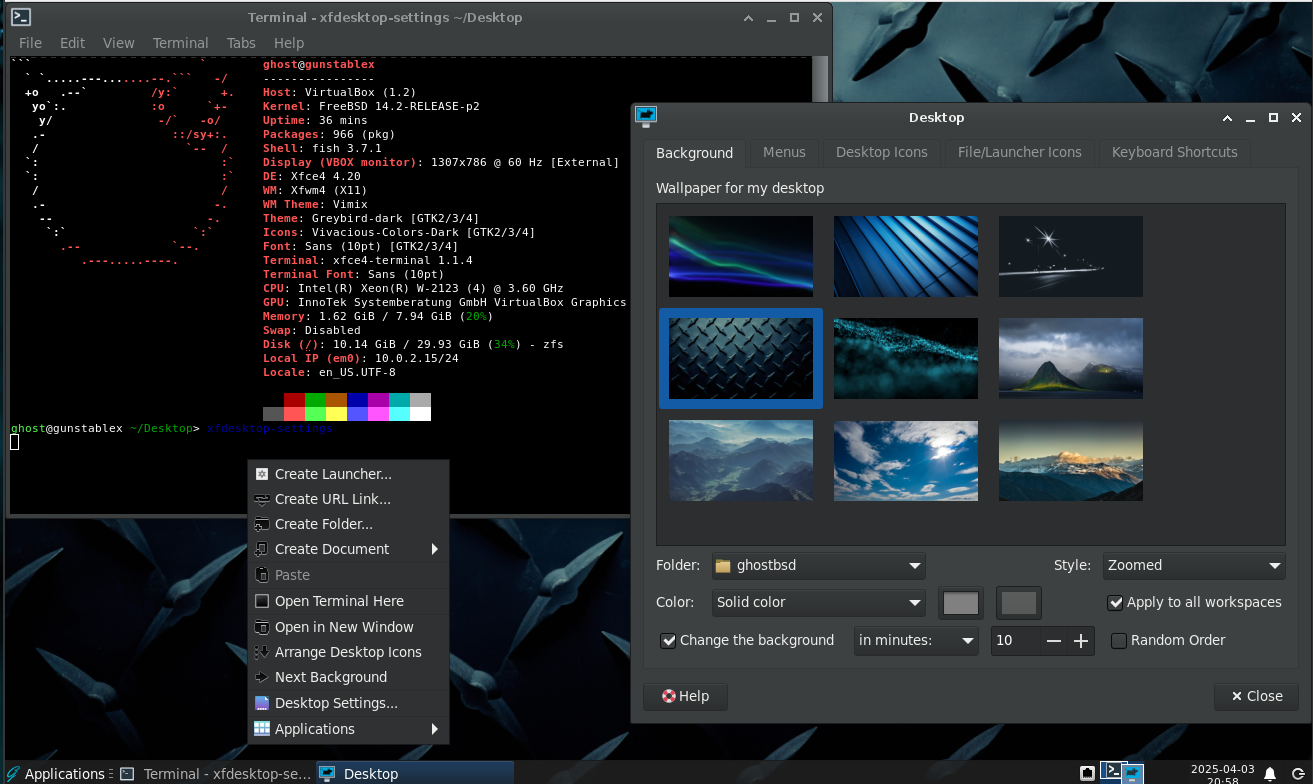christophe60_fr
I am around in Telegram (a lot) and IRC (often).
First things first, assuming that you're using GhostBSD 25.* let's try something safe, like reinstalling the GhostBSD-xfce-settings package.
In a Terminal
> sudo pkg autoremove
> sudo pkg install -f ghostbsd-xfce-settings
You can do this in a terminal in XFCE or from a console (Ctrl-Alt-F2), either way, I'd suggest rebooting afterward to see if it was successful before moving on to more serious resetting...
Remember to Backup your system / data appropriately before making system changes!
This will destroy your XFCE desktop, if it doesn't work. 🙂
I would approach this by resetting the GhostBSD-XFCE4 meta package and GhostBSD-xfce-settings package.
Log out of XFCE and go to command prompt with Ctrl-Alt-F2
The following sequence of pkg commands should delete, clean, and reinstall the GhostBSD-XFCE packages and settings.
Ctrl-Alt-F2 - Login and...
Cleanup
> sudo pkg delete ghostbsd-xfce4
> sudo pkg delete ghostbsd-xfce-settings
> sudo pkg delete xfce4-goodies
> sudo pkg autoremove
Install
> sudo pkg install -f ghostbsd-xfce4 ghostbsd-xfce-settings
> sudo reboot
Strictly speaking, if you're Logged Out before you go to Consol (Ctrl-Alt-F2) you can return to the Display Manager (Ctrl-Alt-F9) and login. When you login you'll be running a new xfce4-session with clean GhostBSD-XFCE4 packages. Or just reboot.