Hello,
We tried to community edition (we had tried the regular ISO beforehand, which gave us the critical errors w/ autoboot), and unfortunately all we got was a bunch of warnings and nothing really changed... other than the drivers maybe working(?) (seeing we didn't get any critical errors):
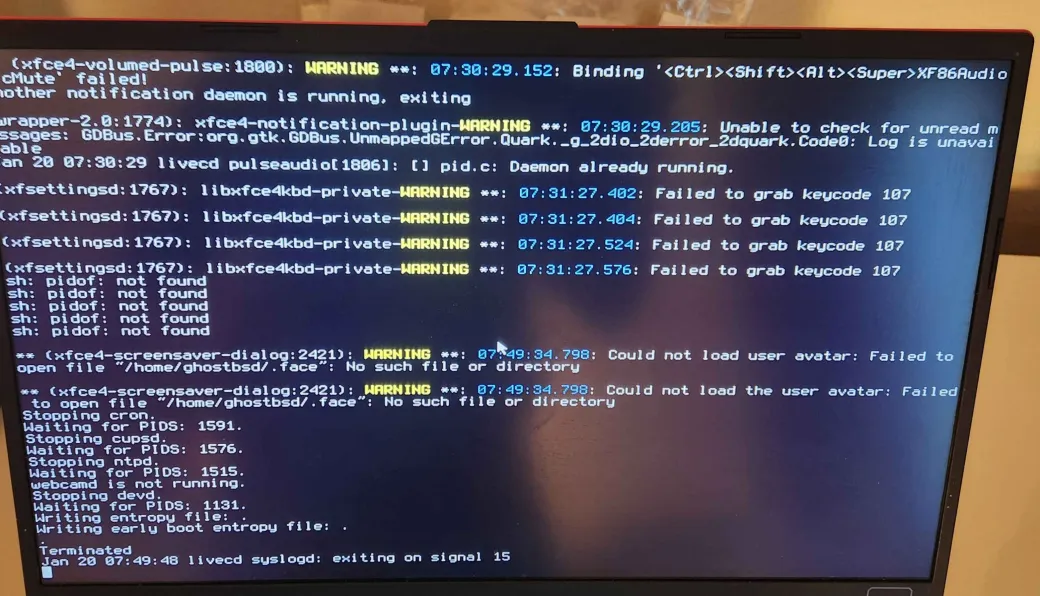
Obviously, this time there aren't any errors with the driver, rather something else, We also tried booting just into single user, and the shell was a bit wonky as we tried to access /bin/sh (i.e. the keyboard layout was strange and it wouldn't let us type in it).
While we did these two steps, we enabled verbose to see if there was an issue w/ the USB we were using, but to avail. From how it freezes after starting up the initialization, I'm prone to believe it just times out(?) and stops after some amount of errors, preventing it from going into the proper command line, and stopping us from dealing w/ the drivers (see the image, where we are forced to power off the device to restart the booting process). Since the keyboard layout is wonky like the paragraph above, we don't even know if we're able to escape to even to the shell anyway (i.e. we can't do ctrl + c or escape (escape actually ends the entire instance)).
There might be a few buttons we are missing but we tried every other option as well (multi-user boot) but got other critical errors as well when the screen froze (leaving us with a non-blinking cursor).
Are there any other ways we can get to the shell? Obviously, we tried at the start with the loader prompt but again, nothing there was to our help. We may resort to just removing the drivers rather than having to deal w/ them.
We appreciate any other input you can give.