Hi, machine is Lenovo m90P SFF desktop i7 cpu with 4 GiB ddr3 memory. I am struggling with the creation of a persistent GhostBSD bootable usb medium . I have a 64 GiB 'Verbatim Store N Go' usb medium here (using another of same type medium for installer). I have been attempting to install GhostBSD onto the medium. I have tried 'Full disk configuration' and also 'Custom (Advanced Partitioning)' schemes with no success. The installer will start, it gets further with custom scheme it seems. Then it abruptly quits with no notice or message, message finally appeared see further down.
Opening a Mate terminal within the live installer then passing dmesg I see the following (nearing end of output):
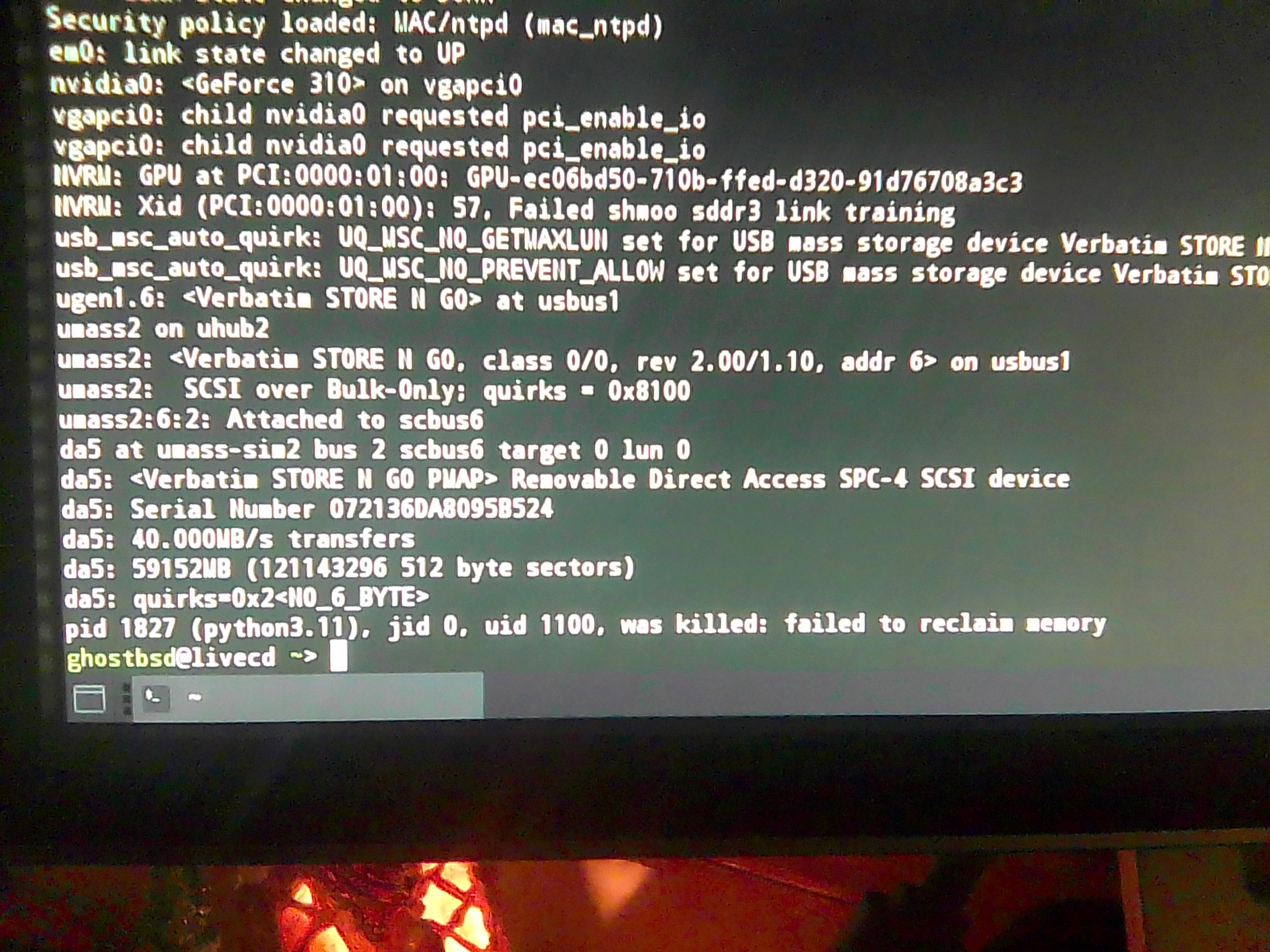
What are your thoughts about this, and also does line output:
pid 1827 (python3.11). jid 0, uid 1100, was killed: failed to reclaim memory
Provide any further insight into this issue?
Update: I just retried again and finally able to see a graphical failure message:
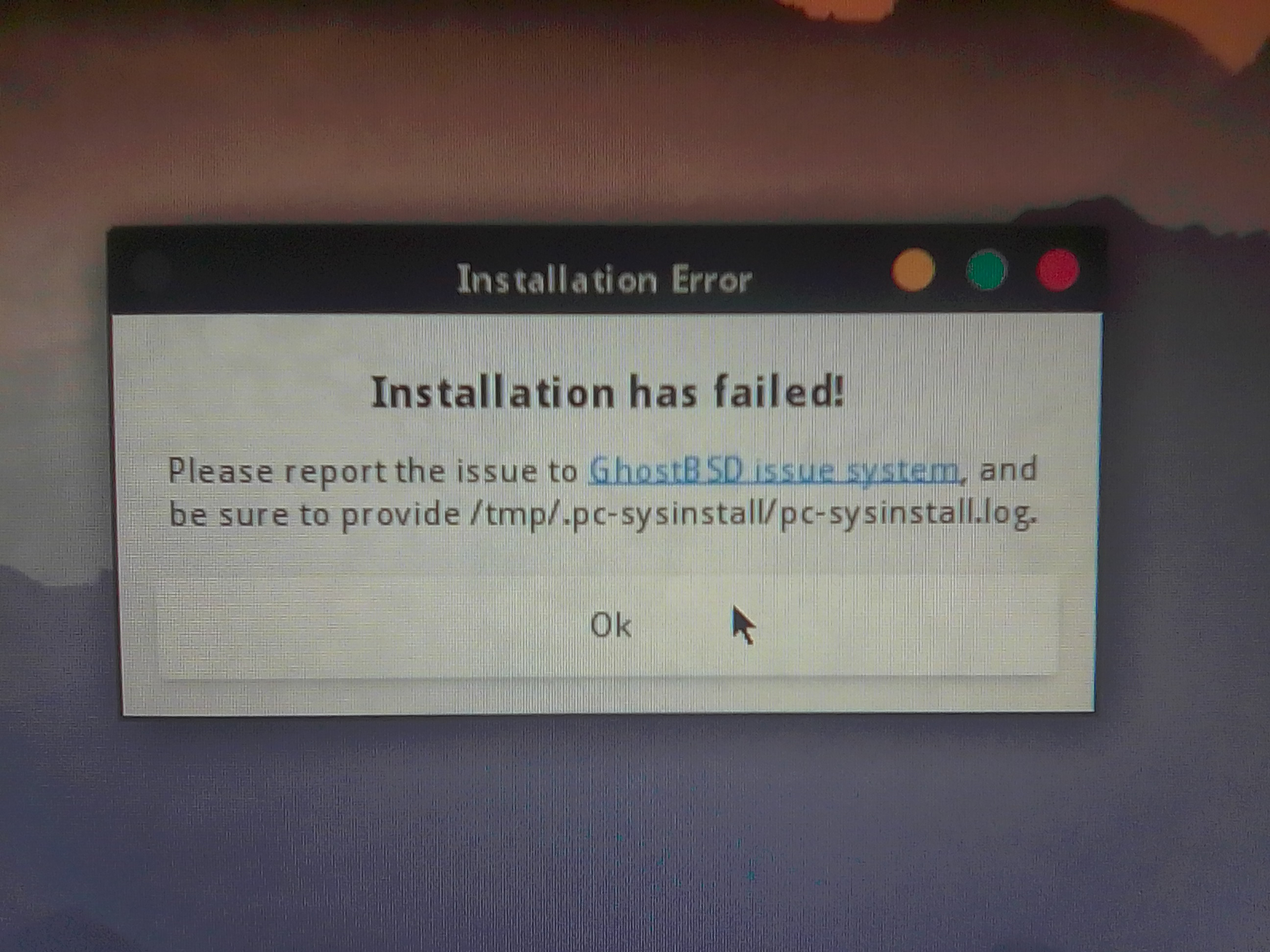
I have attempted to open the link displayed on the error message and it seems the machine is somewhat locked at this time. ...machine just exited installer and screen displays the following: 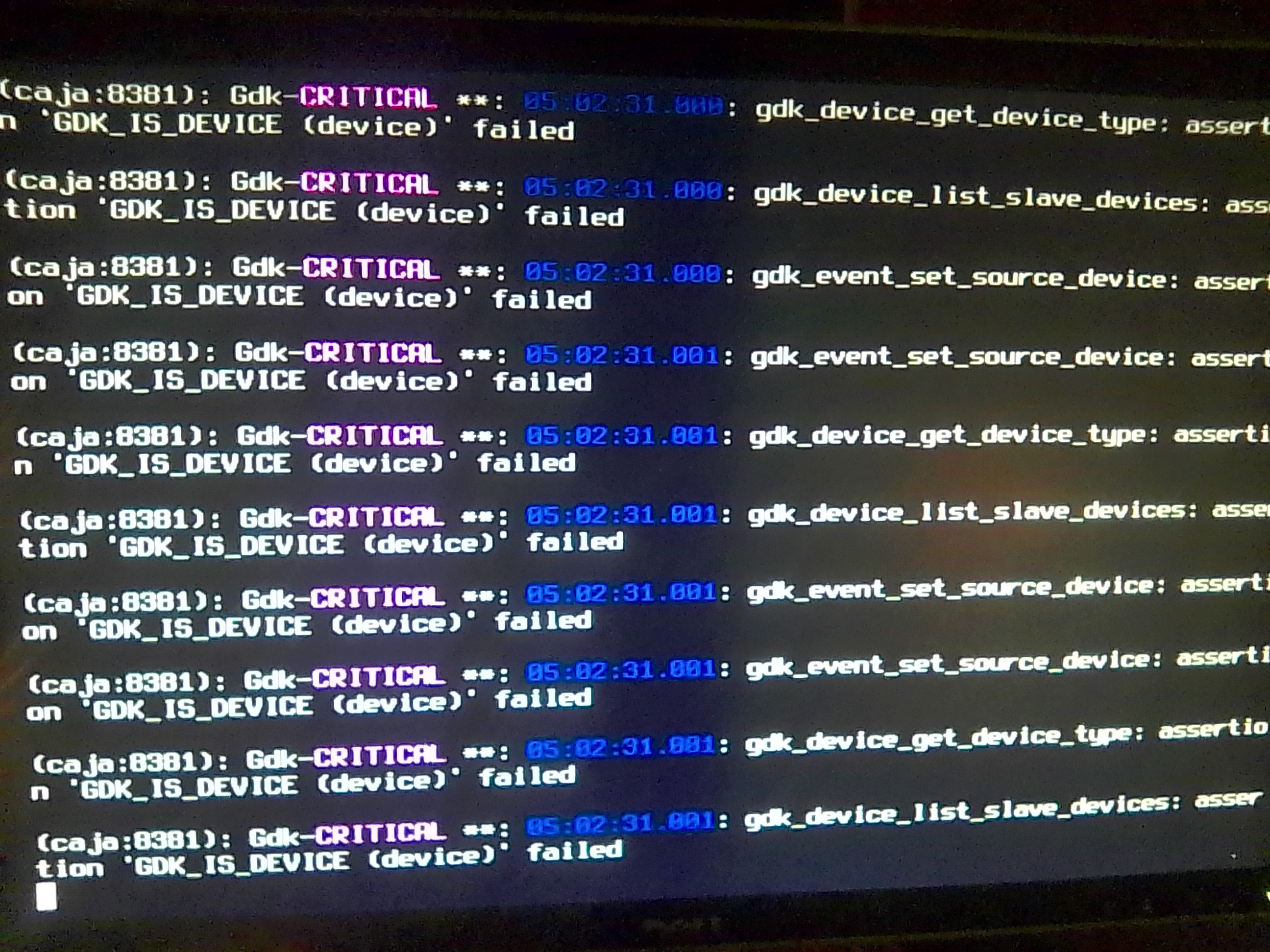
I waited a bit and was then able to ctrl+c to shell prompt (maybe could have sooner).
Then I was able to upload the log to termbin: $ nc termbin.com 9999 < pc-sysinstall.log
once in the /tmp/.pc-sysinstall directory. https://termbin.com/s9ft
Also I have added the log below: :
kern.geom.debugflags: 16 -> 16
kern.geom.label.disk\_ident.enable: 0 -> 0
Deleting all gparts
Running: gpart destroy -F /dev/da5
gpart: Device busy
Clearing gpt backup table location on disk
Running: dd if=/dev/zero of=/dev/da5 bs=1m count=5
5+0 records in
5+0 records out
5242880 bytes transferred in 0.247124 secs (21215548 bytes/sec)
Running: dd if=/dev/zero of=/dev/da5 bs=1m oseek=59147
dd: /dev/da5: end of device
6+0 records in
5+0 records out
5242880 bytes transferred in 0.350251 secs (14968920 bytes/sec)
Running gpart on /dev/da5
Running: gpart create -s GPT -f active /dev/da5
gpart: geom 'da5': File exists
Running: gpart add -a 4k -s 512 -t freebsd-boot /dev/da5
da5p3 added
Running: zpool labelclear -f /dev/da5p1
failed to clear label for /dev/da5p1
Stamping boot sector on /dev/da5
Running: gpart bootcode -b /boot/pmbr /dev/da5
bootcode written to da5
Running: gpart add -a 4k -s 58639M -t freebsd-zfs /dev/da5
gpart: autofill: No space left on device
Running: zpool labelclear -f
missing vdev name
usage:
labelclear \[-f\] <vdev>
Running: gpart bootcode -b /boot/pmbr -p /boot/gptzfsboot -i 1 /dev/da5
partcode written to da5p1
bootcode written to da5
NEWFS: /dev/da5p2 - ZFS
EXITERROR: The poolname: zroot is already in use locally!
ZFS Unmount: zroot/var/tmp
Running: zfs unmount zroot/var/tmp
ZFS Unmount: zroot/var/mail
Running: zfs unmount zroot/var/mail
ZFS Unmount: zroot/var/log
Running: zfs unmount zroot/var/log
ZFS Unmount: zroot/var/crash
Running: zfs unmount zroot/var/crash
ZFS Unmount: zroot/var/audit
Running: zfs unmount zroot/var/audit
ZFS Unmount: zroot/usr/ports
Running: zfs unmount zroot/usr/ports
ZFS Unmount: zroot/tmp
Running: zfs unmount zroot/tmp
ZFS Unmount: zroot/home
Running: zfs unmount zroot/home
Running: zfs unmount zroot/ROOT/default
Unmounting: /mnt
Running: umount -f /mnt
umount: /mnt: not a file system root directory
I hope this gives more insight on troubleshooting the problem I am having to create a persistent GhostBSD usb medium.
-Regards
: